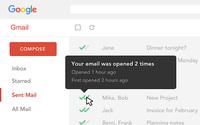Overview
What is Mailtrack?
Mailtrack is a free email tracker for Gmail, boasting over 1,5 million active users.The vendor states users will Ffollow up with more accuracy, find out the moment emails have been read, track the number of clicks, and how many times…
Track emails with Mailtrack
Email tracker which seemlessly integrates with Gmail
A good alternative to Boomerang for Gmail.
Within Sales, …
My take on Mailtrack (free version)
This product is very useful and easy to use
Mailtrack: The best solution for communication tracking (especially Sales)
Mailtrack has improved our overall ROI and is an amazing tool for anyone who does email outreach!
Mailtrack review
Mailtrack lowers your stress by tracking your emails
A Happy Mailtrack Customer!
Mailtrack: Your go-to tool for amazing sales insights.
Great for Business and Personal Use
Easy control of communication and correspondence via Mailtrack
Mailtrack helps me close sales and helps me prioritize
10/10 would use all the time and will recommend to friends.
Awards
Products that are considered exceptional by their customers based on a variety of criteria win TrustRadius awards. Learn more about the types of TrustRadius awards to make the best purchase decision. More about TrustRadius Awards
Pricing
Entry-level set up fee?
- No setup fee
Offerings
- Free Trial
- Free/Freemium Version
- Premium Consulting/Integration Services
Would you like us to let the vendor know that you want pricing?
11 people also want pricing
Alternatives Pricing
What is Yesware?
Yesware, from Vendasta since the October 2022 acquisition, is a service for salespeople that helps them close deals faster. An email service tracks email, templates responses and syncs to CRM.
What is Salesflare?
Salesflare headquartered in Antwerp offers their small business intelligent CRM, providing automated event tracking and related features designed to aid the operations of SMBs.
Product Details
- About
- Integrations
- Competitors
- Tech Details
- FAQs
What is Mailtrack?
Mailtrack Features
- Supported: Email tracker
- Supported: Mailtrack Campaign
- Supported: Link tracking
Mailtrack Screenshots
Mailtrack Video
Mailtrack Integrations
Mailtrack Technical Details
| Deployment Types | Software as a Service (SaaS), Cloud, or Web-Based |
|---|---|
| Operating Systems | Unspecified |
| Mobile Application | Apple iOS, Android |
Comparisons
Compare with
Reviews and Ratings
(60)Community Insights
- Business Problems Solved
- Pros
- Cons
- Recommendations
Mailtrack is a highly valuable tool that has been immensely helpful for users across various industries. Users have found it particularly useful for tracking email opens, allowing them to be prepared and provide better customer service. It is widely used by organizations to ensure that emails have been sent to the correct addresses, especially when email addresses are not updated in public registers. The software enables users to track if their customers have checked their emails, helping them stay organized and manage their schedule. Additionally, Mailtrack allows users to track when recipients open important emails, such as invoices for services, enabling prompt follow-up. This feature is appreciated by users as it helps them prioritize their day and gain insights into the situation by tracking who read their emails. Realtors also find Mailtrack useful for tracking when their offers are being sent to other agents and confirming receipt. Furthermore, educators have used Mailtrack to track emails sent to students for tasks or appointments during distance learning, improving communication and task completion. Account managers have also found value in using Mailtrack to track if their emails were read by clients, helping with project management and following up on leads. Overall, Mailtrack provides detailed reportings on opened emails which are vital for a focused sales approach and enhanced communication strategies in various contexts.
Automatic email tracking: Users have found the automatic email tracking feature provided by Mailtrack to be extremely helpful, with many stating that it has been a valuable tool for staying informed about email opens and keeping track of communication with recipients.
Affordable pricing: Reviewers consider the yearly pricing of Mailtrack to be affordable and fair. Many users find it to be a cost-effective solution compared to other tools that offer similar features as part of a more expensive monthly service.
Intuitive user interface: Users appreciate the easy-to-use and beginner-friendly user interface of Mailtrack. They find it intuitive, allowing them to quickly understand how to navigate and perform tasks within the software effectively and efficiently.
Cumbersome Mobile Implementation: Some users have found the mobile implementation of Mailtrack to be inconvenient and time-consuming. They have expressed frustration with having to go into an extension and click "new tracked reply" for every message they send, which is easily forgotten.
Limited Notifications on Mobile: Users have voiced concerns about the limited notifications on mobile devices when using Mailtrack. Even when using Android to track messages, they are only able to receive notifications on the desktop version, limiting the usefulness of the software on mobile devices.
Inconsistent Tracking of Recipients: Several users have experienced issues with tracking certain recipients in Mailtrack. There seems to be a random labeling of some recipients as untrackable, leading to concerns about the overall reliability of the software's tracking feature.
Users have made several recommendations for Mailtrack based on their experiences with the product. The three most common recommendations are as follows:
-
Users appreciate the simplicity and user-friendly interface of Mailtrack. They find it easy to use and navigate, making it accessible to users of all levels of technical expertise.
-
Many reviewers have found Mailtrack to be very effective in monitoring and tracking emails. They mention that the software provides accurate and real-time notifications when recipients open their emails, giving them valuable insights into email engagement.
-
Customers also recommend Mailtrack for its reliability and stability. They mention that the software works seamlessly without any glitches or downtime, ensuring that they can rely on it for their email tracking needs.
Overall, users recommend Mailtrack for its simplicity, effectiveness in email tracking, and reliable performance.
Attribute Ratings
Reviews
(1-13 of 13)A good alternative to Boomerang for Gmail.
Within Sales, it is very important to be able to keep track of who read emails vs who didn't in order to prioritise your day. By using Mailtrack, we are able to see if a particular email is "hot" or not for example, giving invaluable insight into the situation.
- Summaries of all emails sent.
- Snooze functions.
- Hot topic (when read or forwarded many times).
- Would like to be able to specify when the snooze should be activated until. Right now only 2 options. 24h or 48h.
Mailtrack: Your go-to tool for amazing sales insights.
- A detailed daily report on all the sent emails.
- Extremely useful insights about the opened emails.
- Instant notifications of recently opened mails to help with engaged leads.
- For leads opening the mail multiple times, detailed analytics should be offered.
Great for Business and Personal Use
- Adequate tracking
- Easy to use
- Detailed reports
- Useful for business & personal use
- Relatively inexpensive even for pro version
- Helpful range of plans
- Can look over plans for short-term or long-term use
- Maybe have a cheaper plan for pro
- International users need a cheaper plan, as the currency conversion can make it expensive for them
- Can include more features in the free version
- Can offer a trial period for users who would like to try out pro before buying it
- Could be a little quicker in their responses
For personal use, I suggest that it's great in the case that you're sending out emails for university applications, invites, etc. so that you're sure that the other person has received them and you can mark something off your checklist.
For business use, it's perfect. Do you want to send out email campaigns? Know how many people opened them! How many did it not get sent to? Following up on a potential lead for the company? You can track whether they have received your email. This helps us understand what leads to chase and what not to. It's really a good tracking software and can be applicable in many business situations.
10/10 would use all the time and will recommend to friends.
- Immediately you will be notified once any user accesses the email. There is no delay. We have crossed checked and it works awesome.
- The Mailtrack extension is easy to use. Setting up an account and getting started is smooth and fast.
- Free version includes unlimited email tracking, this is fab.
- I think a few more features should be added to the free version, like daily tracking reports, which is only available with the pro version.
- It would be great if it could support custom email accounts apart from Google.
Product satisfaction.
- You get notifications the instant your mail is received.
- You get notifications the instant your mail is read.
- It provides evidence that the email reached its destination and was read.
- It would be useful if when sending an email to several recipients a message of which ones have read it is sent.
Mailtrack Hero!
- Daily Data - emails regarding how many emails sent, opened/unopened
- Immediate feedback knowing if the email was delivered
- Simple logos allowing for me to scroll through emails and know easily if there is one checkmark or two - one meaning received, two meaning opened
- It would be great to know how much time recipients spent on each email
- Good to know if the email was deleted
- Perhaps some guidance on suggestions for subject lines with more opens
Mailtrack is a terrific email tracking system. Highly reccomend.
- Lets you know who has received the emails.
- Lets you know who has opened the emails.
- Lets you know if the emails have been opened more than once.
- Keeps unopened emails in the forefront of your mind in case you want to reach out again.
- It takes a moment to understand how the reports are filed, but other than that, all is well.
Fantastic Way to Track EMAIL & be Productive
- Tracks who opens an email.
- Tracks which emails and who has not opened.
- Daily report of emails sent, read, opened and unopened is excellent.
- Only using this for a short period of time I am happy with its features.
I absolutely recommend Mailtrack for any business.
- Easily identifies when an email has been read.
- Allows me to track the full history of the email, including if it has been forwarded.
- Supplies me with a weekly report if I desire.
- It would be nice to know how long the email was opened. This might give me better insight as to whether it was actually read or just briefly opened and closed. If this feature exists I haven't found it yet.
Mailtrack is a Top-Notch Program You Can Count On
- Email Accountability
- Email Response Time
- Number of Emails Opened
- I really don't have any cons. I have been very pleased with Mailtrack.
Mailtrack helps you to grow your sales and effectively manage your team
- Mailtrack tells you who has opened your emails and how many times. This helps us to focus on interested prospects.
- Mailtrack has a feature called as Campaign wherein one can mailmerge more than one email address and send the standard sales mail in one go. It really helps.
- Mailtrack helps to get a daily report about the emails sent and read.
- Mailtrack helps us to identify hot leads by telling us which are the guys who opened our emails multiple times.
- Mailtrack should give a separate dashboard to check datewise statistics separately. Mails notifying unopened emails becomes a clutter.
- Mailtrack should also allow to merge the individual names in Campaign option.
Mailtrack - THE useful tool for email tracking
- Track mail
- Easy to use
- Notifications are a big plus
- Reporting is good
- Limit of 3Mb per mail for the free version
- Sometimes there is no feedback
- Sometimes installing takes time
Amazing software, 10/10, highly recommend.
Unfortunately, I haven't been able to test out the paid version of the product yet, but I'm highly considering it with how great just the free version is. My only issue with the product is that every email has a watermark on it when you send it, HOWEVER, you can delete it extremely easily, and the company even shows you how to do it! I have seen no other email tracking software out there that 1) allows you to delete the watermark, but also 2) shows you exactly how to do it! They're an extremely user-friendly service and I would highly recommend them.
- Tracks emails
- Allows you to remove watermarks
- Desktop notifications
- None I can think of